Introduction
What is an OMS? If you’re running an e-commerce business, you’ve probably heard about the Order Management System (OMS) but may not fully understand how it works. This guide will cover the basics: definition, features, benefits, comparisons, and use cases. By the end, you’ll see why an OMS is essential for scaling operations.
Table of Contents
- What is an OMS?
- How an OMS Works
- Key Features of an OMS
- OMS vs WMS vs ERP
- Benefits of Using OMS Software
- Common Use Cases
- Do You Need an OMS?
- Conclusion
What is an OMS?
An Order Management System (OMS) is software that manages the entire order lifecycle - from the moment a customer places an order to inventory updates, payment, fulfillment, shipping, and returns.
Businesses often search for terms like “order management system design” or “order management software” when evaluating solutions. OMS gives brands a central hub to track every order across sales channels, reducing the chaos of manual spreadsheets.
How an OMS Works
An OMS integrates with:
- Sales channels (Shopee, Lazada, TikTok Shop, Shopify, POS)
- Inventory management systems (IMS) and Warehouse Management Systems (WMS software)
- Logistics providers for delivery
When a customer places an order, the multichannel order management system automatically checks inventory, routes the order to the right warehouse, and updates customers with tracking information. This level of automation prevents overselling and stockouts.
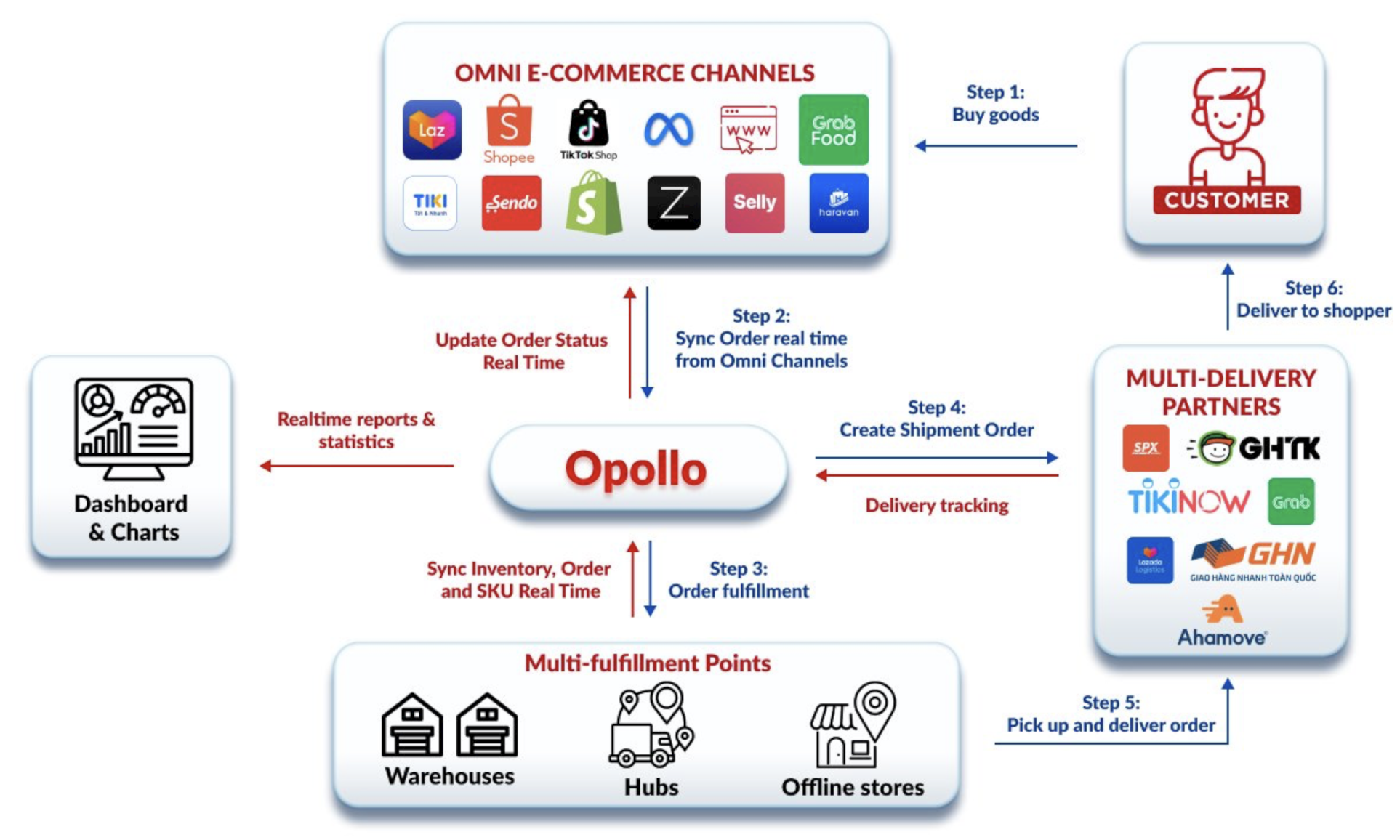
Key Features of OMS
A modern web-based order management system usually includes:
- Centralized multi-channel order tracking
- Real-time inventory synchronization
- Return and refund processing
- Automation workflows (bundles, split orders, backorders)
- Analytics dashboards for operations and finance
Some advanced solutions also support integrated order management systems with ERP or CRM for complete visibility.
OMS vs WMS vs ERP
Many companies wonder if they need OMS, WMS, or ERP. Here’s a breakdown:
- OMS (Order Management System): Focuses on order flow and customer experience.
- WMS (Warehouse Management System): Optimizes warehouse operations (receiving, storage, picking, packing, shipping).
- ERP (Enterprise Resource Planning): Broad, covers finance, HR, procurement, and production.
Some providers offer SaaS order management systems that integrate OMS + WMS, giving businesses a more affordable, scalable solution.
Benefits of Using OMS Software
Adopting an OMS brings measurable value:
- Accuracy – Prevents overselling and fulfillment errors.
- Scalability – A delivery order management system can handle thousands of daily orders across multiple channels.
- Efficiency – Automates workflows, reducing manual labor and costs.
- Customer Experience – Improves delivery speed and communication.
- Insights – Real-time reports to support smarter decisions.
Common Use Cases
Different industries apply OMS differently:
- Retail & Fashion: Manage flash sales, discounts, and bulk orders.
- Electronics: Combine OMS with WMS to track warranties and returns.
- F&B: Link OMS with POS for online and offline order syncing.
- Consumer Goods: Use advanced warehouse management systems together with OMS to handle bundles, promotions, and seasonal demand.
Do You Need an OMS?
You likely need OMS software if:
- You’re selling on multiple channels without real-time inventory sync.
- Your team relies on Excel order management templates that break with growth.
- Customers face frequent cancellations or delivery delays.
- You want to replace fragmented systems with a multichannel order management system.
Conclusion
An Order Management System (OMS software) is no longer optional — it’s the foundation of efficient, scalable e-commerce. Whether you’re considering a SaaS order management system or designing your own workflow, OMS helps reduce errors, improve customer satisfaction, and boost growth.
Opollo offers a smart, integrated OMS solution built for Southeast Asia’s fast-growing brands. Learn more at Opollo and discover how to scale smarter.

